If you’re a professional looking to advance your career or an amateur wanting to hone your skills, does LinkedIn Learning have the answers? Dive into our detailed review to find out.
Who doesn’t know about LinkedIn? It’s the go-to place for professionals to connect, share insights, and explore new career opportunities. Whether you’re looking for a job, networking with peers, or keeping up with industry news, LinkedIn is the ultimate platform. It’s home to more than 850 million users across over 200 countries, making it a global hub for all things career-related. But is LinkedIn Learning worth it?
Finding the perfect online course provider can be a real challenge, right? That’s why so many people turn to reviews to figure out if an e-learning platform is worth their time. So, let’s dive into LinkedIn Learning review and see if it’s the right fit for you.
One of LinkedIn’s coolest premium features is LinkedIn Learning. It’s like your personal e-learning library, designed to help you build skills and take your career to the next level. If you already have a LinkedIn Premium subscription, here’s the good news: you automatically have access to LinkedIn Learning. No extra fees, just a ton of courses waiting for you to dive in.

Table of Content
LinkedIn Learning Review: A brief Summary
LinkedIn Learning has its origins in Lynda.com, one of the oldest e-learning platforms. Lynda.com, founded over 20 years ago, became a trusted source for high-quality online courses in a variety of fields. In 2015, LinkedIn acquired Lynda.com, and in 2017, the platform was rebranded as LinkedIn Learning. Today, it offers over 21,000 courses covering a wide range of subjects, including Business, Creative, and Technology.
LinkedIn Learning is designed to be flexible and accessible. Its courses, ranging from quick tutorials to comprehensive learning paths, are taught by industry professionals with real-world experience. The self-paced learning allows users to access content on-demand from any device, making it easy to fit learning into a busy schedule. As you progress through the courses, you’ll earn certificates of completion, which can be shared on your LinkedIn profile, showcasing your newly acquired skills to your network.

The platform provides a variety of subscription plans, including monthly and annual options, with a 1-month free trial. This allows users to explore the extensive course library and decide if LinkedIn Learning meets their needs. If you decide it’s not for you, you can cancel your subscription during the trial period without any charges. The flexibility and range of courses make LinkedIn Learning a popular choice for professionals seeking to enhance their skills and advance their careers.
If this has helped you decide about LinkedIn Learning, feel free to skip the rest of the article. But if you’re curious about the details and want a deeper dive into our review of LinkedIn Learning, then keep reading for the full story.
Pros & Cons
| PROS | CONS |
|---|---|
| 1-Month Free Trial: Get access to over 21,000 courses and learning paths, with new content added weekly. | Non-Accredited Certificates: While you do receive a completion certificate, it’s not accredited by a university or formal partner. |
| Completion Certificate: Earn a certificate after successfully completing a course, and share it on LinkedIn to showcase your skills. | Limited Course Topics: LinkedIn Learning focuses primarily on business, creative, and technology subjects. |
| Offline Viewing: Download courses to the mobile app for offline viewing, allowing you to learn on the go. | Overly Corporate Tone: Some courses and videos may have a corporate or formal style that may not suit all learners. |
| High-Quality Production: Enjoy courses with professional-grade production and a user-friendly interface. | Confusing Class Categorization of courses and categories can sometimes be confusing, complicating searches. |
| Self-Paced Learning: Learn at your own pace and choose a schedule that suits you. Multi-Language Support: Access courses and site content in multiple languages. | Bland Website Design: The platform’s design lacks visual appeal, potentially affecting engagement, athough this is a very subjective opinion. |
| Learning Paths and Audio Courses: Benefit from structured learning paths and audio-based courses. | For accredited certifications, you may consider Coursera or edX. For a broader range of topics, you might want to explore Udemy. |
| LinkedIn Integration: Seamlessly connect your learning achievements with your LinkedIn profile. |
Who Is LinkedIn Learning For?
Ever heard the saying, “content is king”? When it comes to online learning platforms, that’s definitely the case. Folks flock to these sites for one main reason—the courses. So you’d think that platforms like LinkedIn Learning would keep a tight leash on quality, right?
But according to a ton of reviews, it’s not exactly known for having the cream of the crop. A lot of people complain that LinkedIn Learning is chock-full of beginner courses, with not much to offer for those who want something more advanced.
We decided to test it ourselves. We searched for affiliate marketing courses—because that’s all the rage right now—and got a whopping 3,000 results, with courses, videos, and learning paths for days. But when we filtered by “advanced level,” the number of results dropped to just over 700. Now, that might sound like a lot, but that’s only about 11% of the total. Clearly, LinkedIn Learning leans heavily toward beginners and intermediates.
For many people, that’s actually a good thing. Most folks on these platforms are probably looking to get their feet wet. But if you’re a pro and need something meatier, maybe check out DataCamp or Udemy.

Some reviews also mention that the courses on LinkedIn Learning can feel a bit… dry. Like, “Here’s a Presentation, and I’ll just read it to you” dry. We sampled a few ourselves and didn’t find them robotic or stiff, though we did pick more creative topics like personal branding and AI design. Maybe the tech courses have more of a boardroom vibe. With over 21,000 courses, there’s bound to be a mix of fun and, well, not-so-fun content.
If you’re in the market to boost your business, creative, or tech skills, LinkedIn Learning is a solid choice. With more than 21,000 courses, expert videos, quizzes, and downloadable exercise files, there’s plenty to dig into. Just keep in mind that the certificates they give you aren’t officially accredited—they’re more like a pat on the back that you can show off on LinkedIn.
Not Just Individuals but for Teams & Organizations too
LinkedIn Learning isn’t just for individual learners. They also offer personalized online courses for teams and organizations. Their team plan is perfect for smaller companies with 20 or fewer people, while their plans for larger groups are designed for organizations with 21 or more employees.
With LinkedIn Learning for your team, the focus is on how online training can really make a difference by maximizing team development and supporting personalized growth. If you’re curious and want to know more, just click here to check it out.
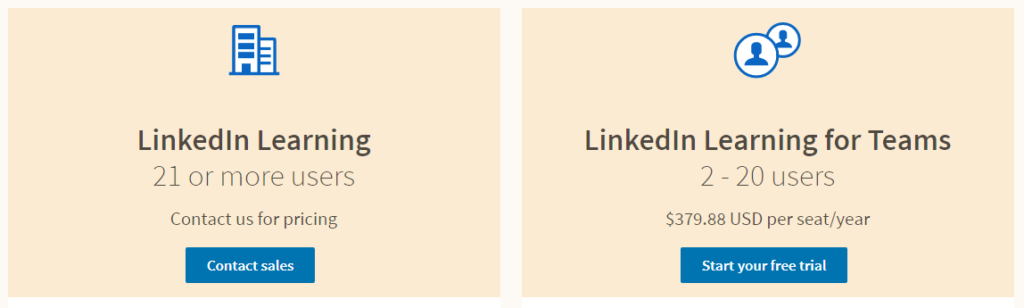
Multiple Pricing Options
LinkedIn Learning has a couple of payment options for accessing their courses. You can either pay for individual courses or go for a subscription, which comes in two flavors: Monthly and Annual. Here’s what you need to know:
- Annual Subscription: $239.88 per year, which works out to about $19.99 a month. This is the more cost-effective option, saving you 50% compared to paying month-by-month.
- Monthly Subscription: $39.99 per month. This is great if you prefer a shorter commitment or just want to try things out for a while.
- All these are available in all the local currency of various countries also so rates do vary accordingly.
Both subscription plans come with some sweet perks:
- 21,000+ Expert-Led Courses: You get access to a massive library of courses across a ton of topics.
- Personalized Course Recommendations: LinkedIn Learning suggests courses based on your interests and career goals.
- Practice Exercise Files and Quizzes: Test your knowledge and get some hands-on practice.
- Offline Viewing: You can download courses to the mobile app and watch them even when you’re not online.
- Certificate on Completion: When you finish a course, you get a certificate that you can showcase on LinkedIn.
LinkedIn Learning Individual Course
If a monthly or annual subscription doesn’t quite suit your style, LinkedIn Learning offers another option: buying individual courses. Just click on “Buy this course”, and you’ll get access to that specific course. Prices for individual courses range from $20 to $40, including tax. You can find these individual courses by browsing through the Subjects or Software sections.
Once you’ve bought an individual course, you’re good to go. You can rewatch and retake it as many times as you want, as long as you have your LinkedIn account. There’s no expiration date on your access to the course content.
And here’s something cool: for every course you complete, you’ll receive a certificate of completion, which you can share on your LinkedIn profile. This is a great way to show off your new skills to your network or potential employers.
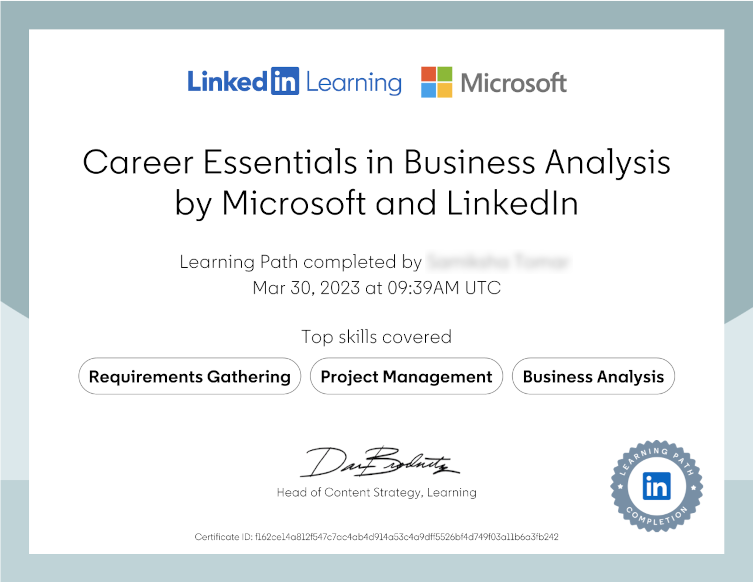
But hey, there’s another option if you’re not into buying individual courses or getting a LinkedIn Learning subscription. You can subscribe to LinkedIn Premium—the whole LinkedIn, not just the learning platform. Premium has four plans: Career, Business, Sales Navigator Core, and Recruiter Lite. Whichever plan you choose, you get full access to all LinkedIn Learning courses.
So if you’re already considering LinkedIn Premium for its other perks, like seeing who’s viewed your profile or InMail credits, the free LinkedIn Learning access is a sweet bonus. It’s like a two-for-one deal—you get professional networking benefits and all the learning content in one package. How cool is that?
Free Trial
No matter which subscription plan you choose, there’s a 1-month free trial. LinkedIn Learning will remind you 7 days before it ends, giving you a chance to cancel if you’re not interested in continuing. It’s a good way to dip your toes in the water without any commitment.
Want to know more? You can check out the plans here.
How Much Do Other Learning Platforms Cost?
Online learning courses come in all shapes and sizes, and so do their price tags. Let’s break it down. MasterClass, known for its celebrity instructors, offers only annual all-access subscriptions, starting at $120 per year. Skillshare, on the other hand, has experimented with its pricing but has now settled at an affordable $99 per year.
Wondrium, formerly known as The Great Courses Plus, has a monthly fee starting at $20. It’s a great place for educational content, especially if you love learning for the sake of learning.
Then there’s Khan Academy, which is 100 percent free. Yes, completely free. As a nonprofit, it relies on donations to keep the lights on. It’s a fantastic resource for anyone looking to learn without spending a dime.
On the other end of the spectrum, you’ve got platforms like Coursera, Udacity, and Udemy. They offer a mix of free courses and paid ones. The cost for these paid courses can range from around $40 to a whopping $400 per month, depending on what you’re learning and whether you’re pursuing certifications or more specialized training.
So, whether you’re looking for high-end learning experiences, affordable subscriptions, or completely free resources, there’s something out there for everyone. Each platform brings its own unique flavor to the table, so it’s all about finding the one that suits your style, budget, and learning goals.
What To Expect From LinkedIn Learning?
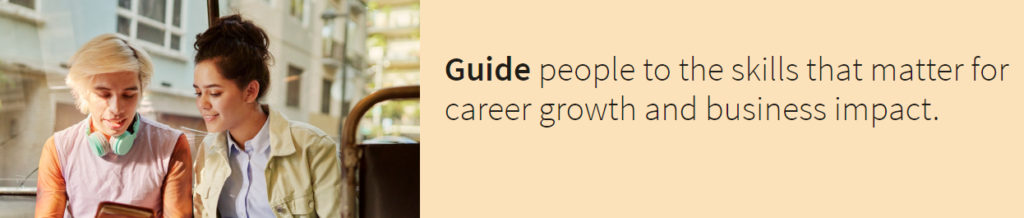
Alright, diving into the LinkedIn Learning experience, our intrepid reviewer immediately noticed something awesome right off the bat—those personalized suggestions based on their career path. It’s like having a personal learning assistant that knows exactly what you need to level up your skills. Pretty neat, huh?
Now, onto the nitty-gritty—the course pages themselves. Checking out the “Photoshop” course, our reviewer found things to be pretty standard fare for online learning platforms. But hey, the instructor info section is a nice touch, giving you a real glimpse into who’s guiding you through the learning journey.
Once inside the course, it’s all about that learning dashboard. It’s like a cozy corner where you can settle in and absorb knowledge. Chapters on the left, video on the right—it’s a setup that’s familiar but works like a charm. And those sections below the video? The Q&A and Notebook features are like your trusty sidekicks, ready to answer questions and help you jot down those lightbulb moments.
But let’s talk about that autoplay feature—our reviewer wasn’t thrilled. Picture yourself at the library, ready to dive into some quiet study time, and then—bam!—your lesson starts playing at full volume because of a misclick. Talk about awkward!
On the bright side, the tools below the video are a hit. The Q&A section lets you dive deep into discussions, while the Notebook feature is like your personal notetaker, keeping track of all those aha moments.
Overall, LinkedIn Learning seems to offer a pretty smooth ride for learners. Sure, there are mixed reviews out there, but our reviewer thinks it’s a solid choice, especially if you’re already knee-deep in the LinkedIn world.
Common Queries (FAQs)
What is LinkedIn Learning?
LinkedIn Learning is an online platform offering thousands of courses taught by industry experts on various topics ranging from business and technology to creative skills and personal development.
Does LinkedIn Learning provide quality courses?
Yes, LinkedIn Learning offers high-quality courses taught by professionals in their respective fields. The platform curates content from industry leaders and ensures courses are regularly updated to maintain relevance.
Can I earn certificates or badges from LinkedIn Learning courses?
Absolutely. Upon completing a course on LinkedIn Learning, you can earn a certificate of completion which can be showcased on your LinkedIn profile, enhancing your professional credibility.
Is LinkedIn Learning worth the subscription fee?
For many users, yes. The subscription fee provides access to a vast library of courses covering diverse topics, making it a valuable resource for professional development and skill enhancement.
Are LinkedIn Learning courses recognized by employers?
While LinkedIn Learning courses may not replace traditional degrees or certifications, they can still be beneficial for professional growth and skill acquisition. Employers often value the continuous learning demonstrated by completing LinkedIn Learning courses.
Can I access LinkedIn Learning on mobile devices?
Yes, LinkedIn Learning offers mobile apps for both iOS and Android devices, allowing users to learn on the go at their convenience.
Does LinkedIn Learning offer a free trial?
Yes, LinkedIn Learning typically offers a free trial period for new users, allowing them to explore the platform and sample its courses before committing to a subscription.
Editor’s Note
So we’ve reached the end of our LinkedIn Learning review, and I hope the insights here help you make a decision that fits your learning journey. If you’re thinking about trying LinkedIn Learning, remember that there’s a free month, but you’ll need to register to get it. Ultimately, the question remains: is LinkedIn Learning worth it?
Let’s talk about why LinkedIn Learning could be a good move for you. If you’re aiming to pick up a new skill or focus on a career path in Business, Technology, or Creative topics, this platform is definitely worth checking out. It offers a vast range of courses organized by subject, software, or learning path. Plus, when you complete a course, you earn a certificate that you can proudly display on your LinkedIn profile.
Now, LinkedIn Learning is especially great if you’re just starting out and need a solid place to get your feet wet. It’s user-friendly, and the personalized recommendations can help guide you toward courses that align with your career goals.
But, if you’re looking for courses that offer accredited certificates from universities or official partners, LinkedIn Learning might not be your best bet. In that case, you might want to explore other platforms that cater to those needs.
In summary, LinkedIn Learning is an excellent choice for those who want to boost their skills and showcase their achievements on LinkedIn. If you’re already a LinkedIn user, it’s a no-brainer. Just remember, the right platform depends on what you’re aiming to achieve, so think about your goals and take it from there.
If you enjoyed this review, you might want to explore our detailed review of ‘Fiverr’



